
Congratulations to whomever is turning up the heat over at LinkedIn. It’s been just over a year since they opened up their API and now we’re really starting to see the fruits of this effort. The latest integration with Fortune on their 100 Best Companies to Work For demonstrates how a professional social network can add value to a web publication. Browse through this list while logged into LinkedIn and on each companies profile page you’ll see a list of any of your connections that work at that company. It’s like the old Six Degrees game but with a purpose. You’ll be surprised at who shows up (Hi Mark!)
- The hackday-inspired Resume Builder takes the data you’ve already added to your profile and gives you a series of templates for a cleaner output in PDF format suitable for sending via email or printing.
- LinkedIn Share buttons that you can add to your site works just like the Facebook Like button, crowd sourcing the curation of the web.
- Integration with OneSource iSell product to combine their “triggers” with to help Sales teams connect with their prospects through existing relationships.
- Bump integration making connecting via LinkedIn easier than ever.
- A Microsoft Outlook social connector to add LinkedIn profile information to your email and contacts.
- Ribbit Mobile integration resulting in a product they call Mobile Caller ID 2.0. It installs on your mobile phone (sorry, UK and US numbers only) and does a dynamic lookup on incoming numbers to see if LinkedIn (or other connected networks) has any information about who is calling and what they have recently shared on the social web.
- LinkedIn Tweets, an application that has a cool, somewhat hidden feature, that creates a twitter list of all your LinkedIn connections that have twitter accounts and (and here’s the cool thing) will add new members to that list automatically as you add new connections on LinkedIn.
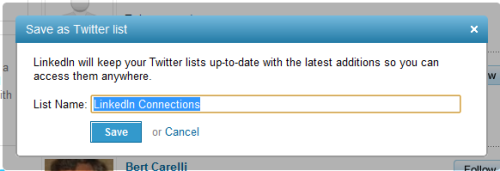
All this is on top of heaps of new features they’ve added to the site including the faceted search UI and the ability to customize your profile to name just a few. Really stellar work.

Finally, what prompted this whole post to begin with, and I’m not sure how widespread these emails are, was this customized visual that summarized who in your network has changed jobs. What a contrast to the old, text-heavy, anti-social LinkedIn of 2009 where “connections go to die” – the new LinkedIn is much more vibrant and connected with the world outside. Looks like they’ve taken Dave McClure’s advise from over a year and a half ago when he berated them and screamed, it’s all about the faces.

Leave a Reply to iankennedyCancel reply