With the announcement of the sunsetting (never did like that word) of Google Reader, a discussion was kicked off at work over what features would make up an ideal RSS reader. Everyone at GigaOM is a voracious reader so we like to compare information processing tools and techniques like foodies discuss recipes.
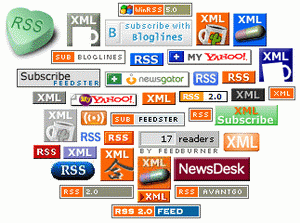
Here’s my short list:
- Must be able to import an OPML file. The easiest way to get started is to load up your existing collection of feeds.
- Must export OPML. Never trust a platform that doesn’t support data portability.
- Must keep track of what you’ve read.
- Must have a mobile version that syncs what you’ve read with on the desktop, mobile, or anywhere else
- Must support pubsubhubub so news is pushed and realtime if the feed supports it.
- Must be able to browse by feed or as an aggregated, reverse-chron sorted river of news
- Must support browsing by headline, excerpt, or full-text
- Must support rich media so the reader can be used to browse video, podcasts, and photo feeds. Bonus points if you can output a photo feed as a screensaver.
Then there are the extra features are what would put one reader above others
- Provide search across all feeds. This is your slice of the best of the internet after all.
- Add the ability to star or otherwise mark items for simple re-tweet behavior. Let people publish a feed of these curated items so others can follow your information exhaust. Even better is to re-create the “share with note” feature in Google Reader and you’ve got a light-weight tumblr network.
- Add the ability to follow other people and add their feed bundles to your collection. This was the single best feature of Google Reader and the one that, when taken away, killed off the future of the product.
- Decay. Add a natural decay to feeds that do not get a lot of your attention. Provide a bookmarklet that lets you grab and add feeds as you find interesting posts across the internet but feel safe in the fact that if you let a feeds’ post go unread, that the feed itself will eventually drop off your main view, keeping things clean and focused.
- In the day and age of Twitter & Facebook, have a pre-set filter that reads your social feeds and parses out all the links you add and puts them into a folder which you can search across or curate & share back out.
Finally, there is the uber-geeky-cool feature that I built with the MyBlogLog team, the Interest Engine. The vision was that you would pipe all your feeds through the reader and the tags on all those feeds and shares would feed the algorithm to improve what bubbles up in your aggregated newsfeed. If you subscribe to a bunch of blogs about “fly fishing,” use that as a signal and focus posts from other, more generic feeds on your interests so that if a story about Fly Fishing flows across your New York Times feed, it gets higher placement.
So that’s my list of MVP features & nice to have differentiators. Did I miss any?
UPDATE:
Some choice words from Chris Wetherell, one of the original engineers on Google Reader, on the effervescent business opportunity of the GReader community.
Dave Winer shares his thoughts on how he would build RSS anew. Centralized OPML profiles (as were offered by GReader) are key.
Leave a Reply to iankennedyCancel reply