I don’t know why Google makes it so difficult to find the tracking script in the new G4 analytics. I guess it’s to keep consultants busy but if you’re scratching your head and trying to figure out where to find this analytics script in GA’s new setup, you’ve come to the right place.
Login to Google Analytics (duh)
Click on the Admin gear in the lower left hand corner of the screen.

Select the Account, in the second column, click on Data Streams

then select Web and click the right arrow.
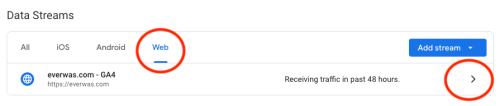
scroll down to Tagging Instructions and click Global site tag to open up the drop down with your G4 tracking script. You can then copy the script you need to use on things like the SmartNews SmartFormat plugin or anywhere else you need to track pageviews.
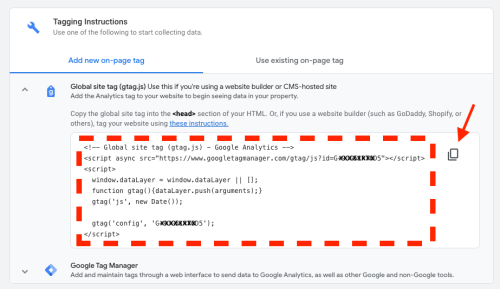
Leave a comment